NFTs 101: How to Create Your First Non-Fungible Token
For crypto enthusiasts, one of the most exciting recent developments has been the rise of non-fungible tokens (NFTs). NFTs are unique digital assets that make it possible to tokenize just about anything from physical real estate to virtual collectibles like CryptoKitties. If you want to get in on the NFT trend, but aren’t sure where to start, this guide will walk you through creating your own NFT from concept to implementation. First, we’ll discuss the basics of what an NFT is and how it can add value to your business.
Step 1 - Decide if you want to create a new token or use an existing one
If you want to create a new token, you'll need to first decide what blockchain you want to use. For example, Ethereum is a popular choice for NFTs. Once you've chosen a blockchain, you'll need to create a smart contract. This is the code that will run on the blockchain and govern your token. If you're not comfortable coding, there are many services that can help you create a smart contract. My favourite is OpenZeppelin which provides templates in Solidity (the programming language of Ethereum). You can also find pre-built smart contracts on the Ethereum blockchain with an open source license if you don't want to spend any money.
Step 2 - Gather your information
In order to create your first NFT, you'll need a few things. First, you'll need an image or file that you want to represent as your NFT. This could be a digital painting, a 3D model, or even just a text document. Next, you'll need to decide on the blockchain that you want to use to create your NFT. Ethereum is the most popular choice for NFTs, but there are other options available as well. You will also need to generate and save a private key and public address in order to access your wallet from which you will send ETH in exchange for NFT tokens. You can generate this through various web applications such as MyEtherWallet or MetaMask. The final step is getting some ETH by exchanging USD or another cryptocurrency into ETH through Coinbase, Gemini, Kraken, etc., then sending it to your newly generated public address.
Step 3 - Upload your info
Now that you have your MetaMask set up and funded, it's time to upload your document or image. To do this, go to the IPFS website and drag and drop your file into the Drop file here section. Next, click the Upload button at the bottom of the page. After a few seconds, your token will be live on Ethereum! You can check its status by going back to Etherscan and typing in the name of your token in their search bar. You'll see how many tokens are in circulation as well as a link to the token itself on Ethereum. Congratulations! You've just created your first NFT!
Step 4 - Complete your token details
Now that you have your smart contract and ERC-721 token interface, it's time to fill in the details of your token. In the name field, enter the name of your token. In the symbol field, enter a short symbol or abbreviation for your token. The decimals field refers to how many decimal places your token can be divided into; for most tokens, this will be 18. If you're creating a subcurrency such as STEEM Dollars (SBD), you'll want to set the number of decimals to 2. Finally, input the total supply of your token in terms of individual units and fractional parts with precision up to 8 digits after the decimal point (e.g., 10000000000000000).
Step 5 - Approve your token
Before you can launch your NFT, you'll need to get it approved by the Ethereum network. To do this, you'll need to create a proof of concept or test net. This is a replica of the Ethereum network that allows you to test your NFT before it goes live. To create a test net, you'll need to download and install the Ethereum client software on your computer. Once you've done that, you can connect to the test net and submit your NFT for approval. You should also generate a key pair (a public key and private key) as these will be needed to authorize the creation of your token in order to access it from outside of the test net. You may have noticed that once you approve an NFT, there's no way to edit it - so make sure everything is correct before hitting approve.
Step 6 - Deploy your smart contract
Now that you have your smart contract written, it's time to deploy it to the Ethereum network. This is done using a software called an Ethereum client, which connects you to the network. There are many different clients available, but we recommend using the open-source client Geth. You can download and install it here. Once installed, click on the terminal icon in the top left corner of your screen and type geth. From there you can enter commands to interact with the Ethereum blockchain by following this guide. When you're ready to create your token, first make sure that your account has some ETH (or ERC20 tokens) in it. Then type into the command line 'personal.newAccount()' without the quotes, followed by the password for your new account when prompted. After entering the correct password, let Geth sync up with the Ethereum network before continuing. The next step is to log in to your newly created account by typing 'geth attach'. The attach function allows you to remotely connect to a running instance of the Ethereum node. Type in >web3.personal() and hit Enter twice, then set web3 as your default provider with >web3.setProvider(web3.providers.HttpProvider('http://localhost:8545')). If at any point during these steps you made a mistake or want help, type >help(). You should now be able to follow the instructions in the previous post about how to deploy your smart contract. Congratulations! You've just created your very own NFTs!
Step 7 - Announce your new token!
Now that your NFT is created, it's time to let the world know about it! You can do this by listing it on an NFT marketplace, or by promoting it through social media and other channels. Be sure to include a link to your NFT so people can easily find and purchase it. And that's it! You've now created your very first NFT. Congratulations! There are lots of ways you can go from here - you could upload new artwork for a token with similar attributes as the one you just created, or create an entirely new NFT with different features. The possibilities are endless!
Final Thoughts.
NFTs are a new and exciting way to own digital assets. By following the steps outlined in this post, you can create your very own NFT. With a little creativity, you can use NFTs to represent just about anything you can imagine. So what are you waiting for? Get started creating your own NFTs today!
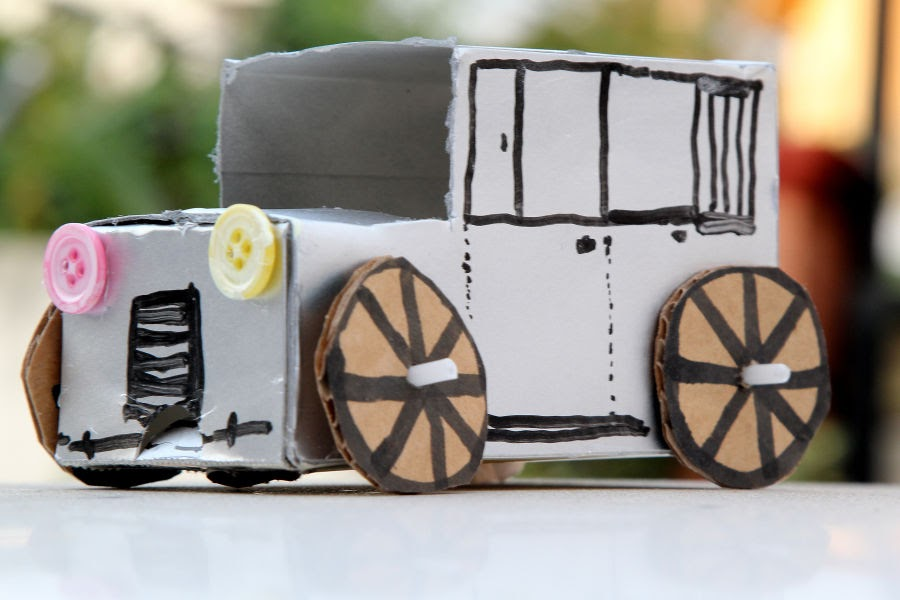

Comments
Post a Comment